💎 Pitch
You've been sent to an ancient, civilized planet with your ship, equipment, and companion drone.
Your mission is to find out what happened to the lifeforms on the planet. Not long ago, we stopped receiving communication signals from them.
But be careful.. if they all disappeared like that, whatever caused it might be dangerous for you too.
🌟 Introduction
One&Zero is a VR PC game where you play as a space exploration engineer. You've just crash-landed on a planet, and the accident has left you unable to use your legs.
You can’t explore the planet freely anymore, so you’ll rely on your companion drone robot to explore the outside world for you, while you stay inside and wait for its return.
We made the game as a school project over six intense months, learning more about Unreal Engine 5 and the VR universe. The game features dual gameplay: one part where you play the human inside the crashed ship, repairing your robot, and another where you control the robot, exploring and climbing outside to uncover what happened on the planet.
My goal for this project was to dive deeper into VR game development and try mixing exploration, survival, and management mechanics with a bit of lore.

👾 Gameplay
One&Zero features a dual gameplay:
Human: Inside the Hub (our name for the crashed ship), seated at a desk. You can rotate your chair to grab repair components for the robot, and you’ll need to unscrew, pull, and remove parts to fix it.
Robot: Outside the Hub, controlled by the human. You explore the planet through climbing challenges, dexterous movements, and even some teleportation.
📃 What I've realized on the project

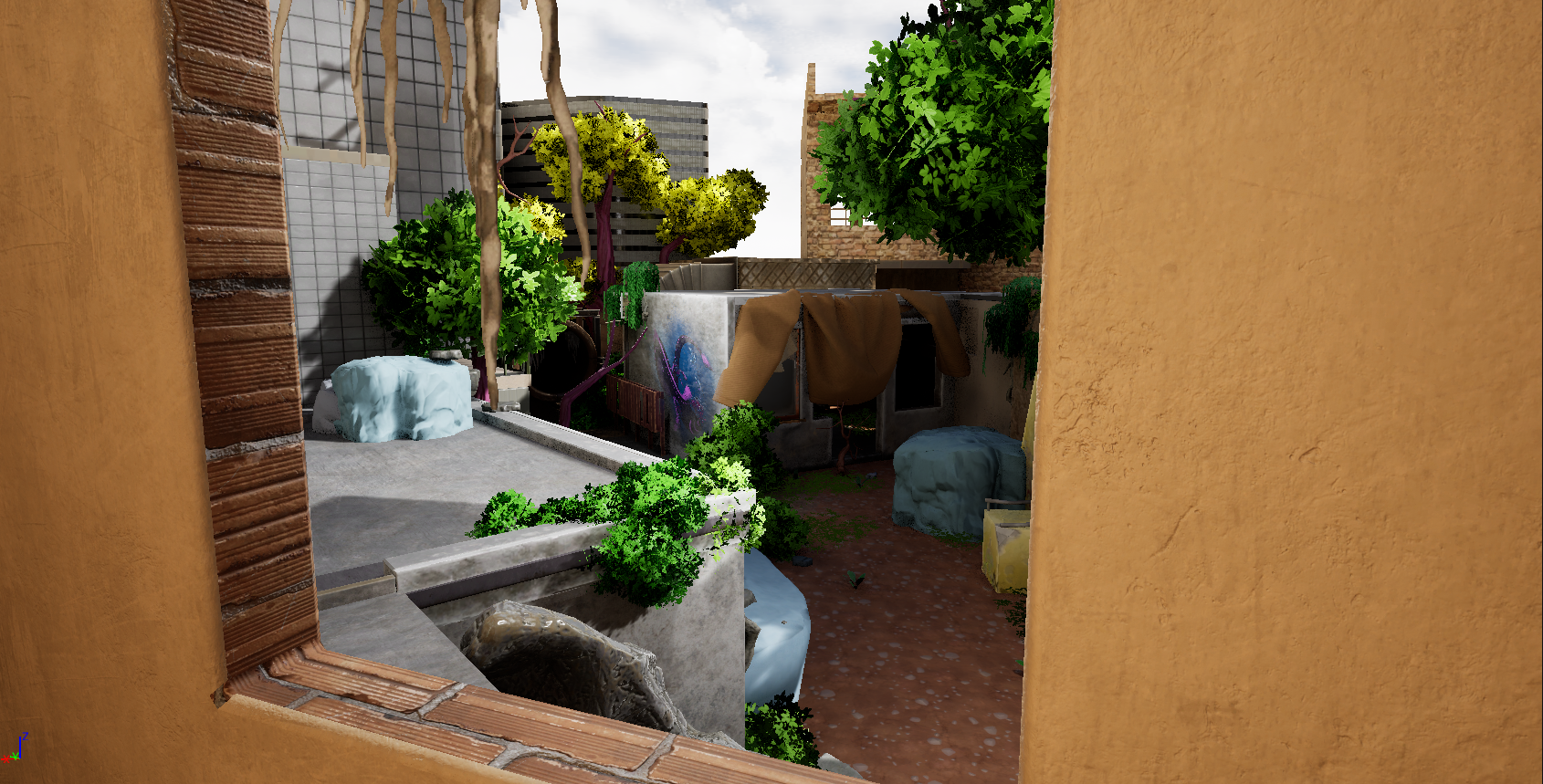
-
Concept Idea
The original concept was very different from the final game.. which is normal in most productions—but in this case, it was due to decisions made by the team’s producers to cut mechanics and features.
The initial idea was a refreshing mix of exploration, management, and survival. The robot would have needed to gather minerals to repair the ship, food and water for the human, and crafting would have been part of repairing both the robot and the ship.
Meanwhile, inside the Hub, the human would have had to manage the ship and his own survival, since he was the one controlling the robot.
In the end, we focused on two main features: climbing for exploration, and repairing the robot once it returns to the ship.
Emotions of the Robot
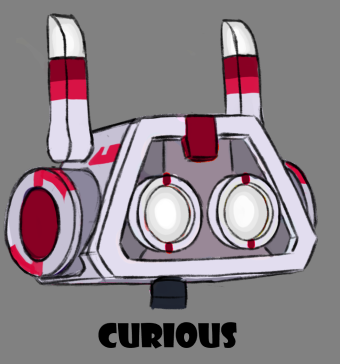




-
Schematization of Level Design
On the whiteboard in our room, I quickly sketched out the level design for all areas of the game to help our artists understand what kind of environments and assets they needed to create.
I made schematic designs for the Lobby, with explanations for everything. Yellow represented stairs or climbing paths, blue for openable doors, red for entrances to other levels, and green for areas dedicated to narrative and lore.
It was important for me to design all levels at once so they shared the same mindset. Each needed to include exploration, climbing, and active movement to make players enjoy reaching new places.
On the other hand, I also placed narrative and lore areas to give players peaceful, safe spaces to discover the planet’s story.
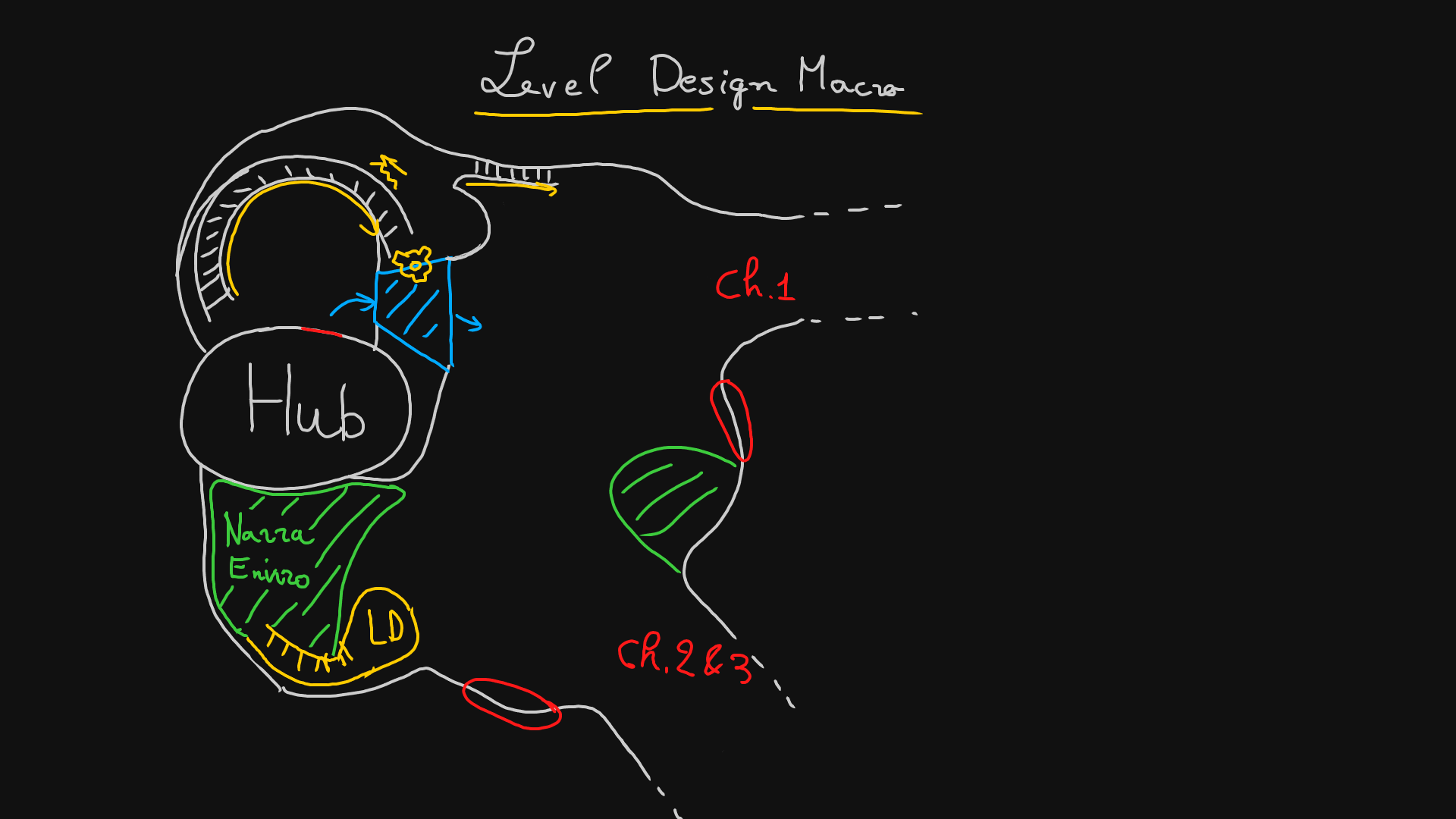
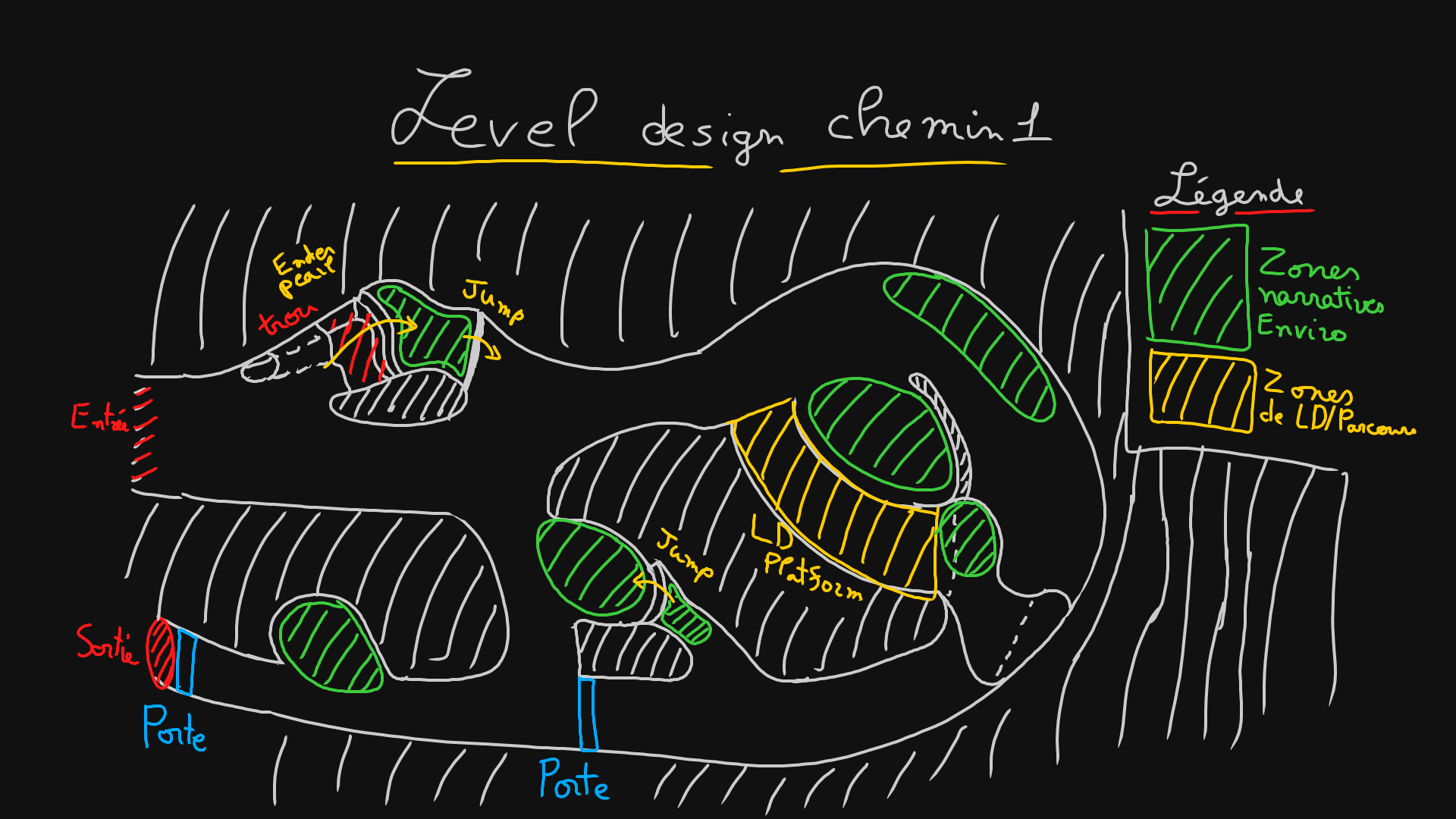
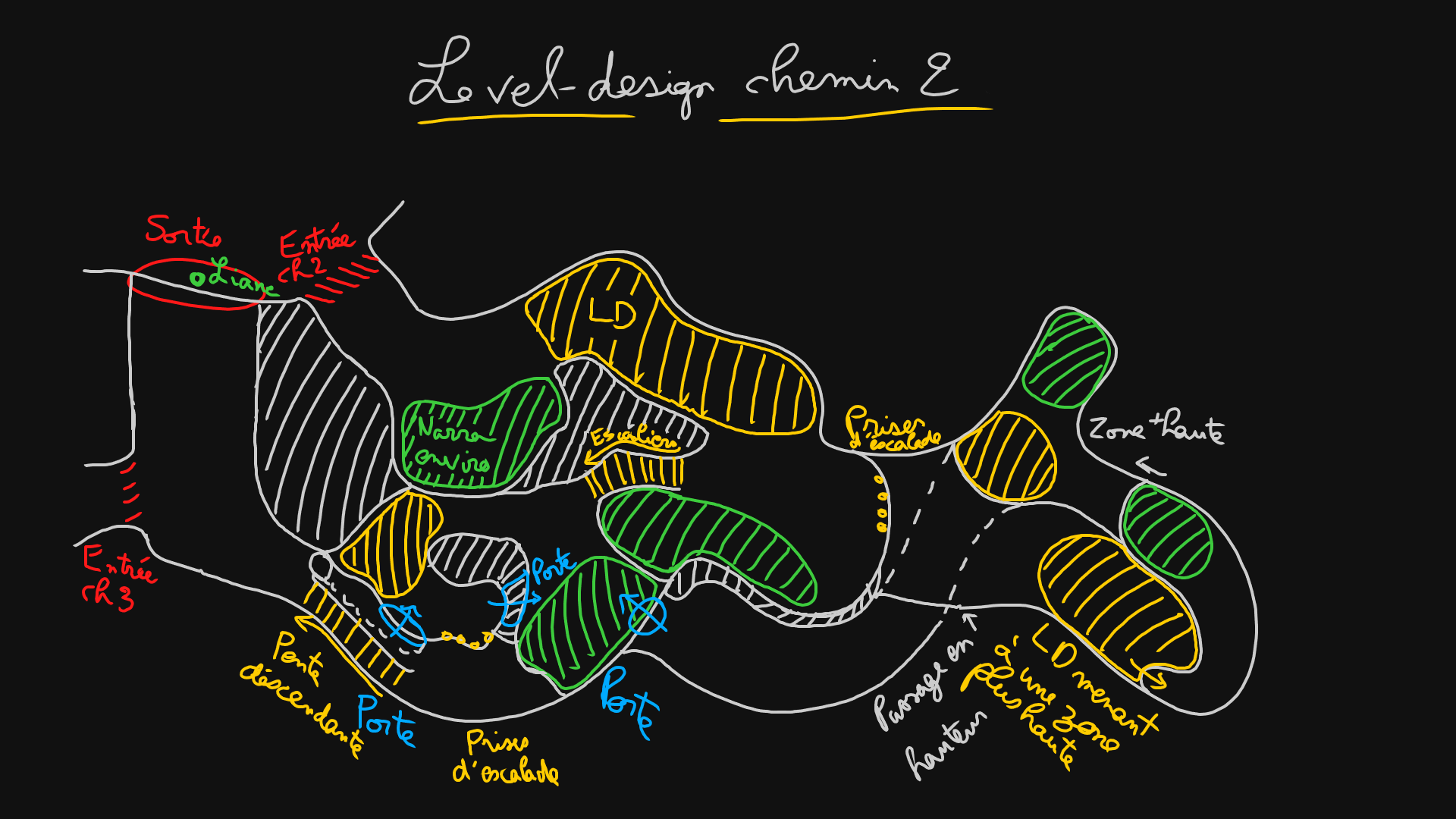
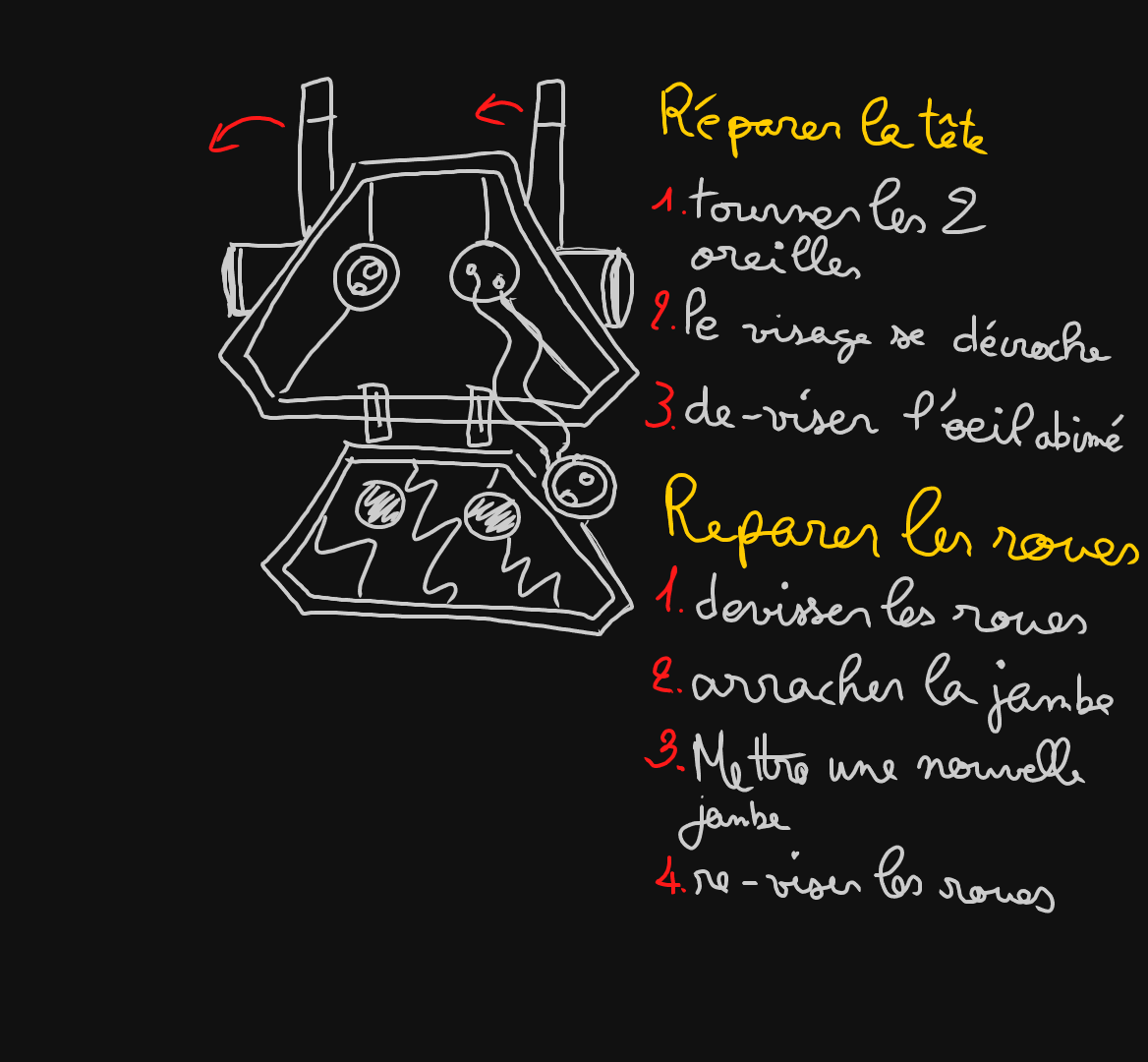
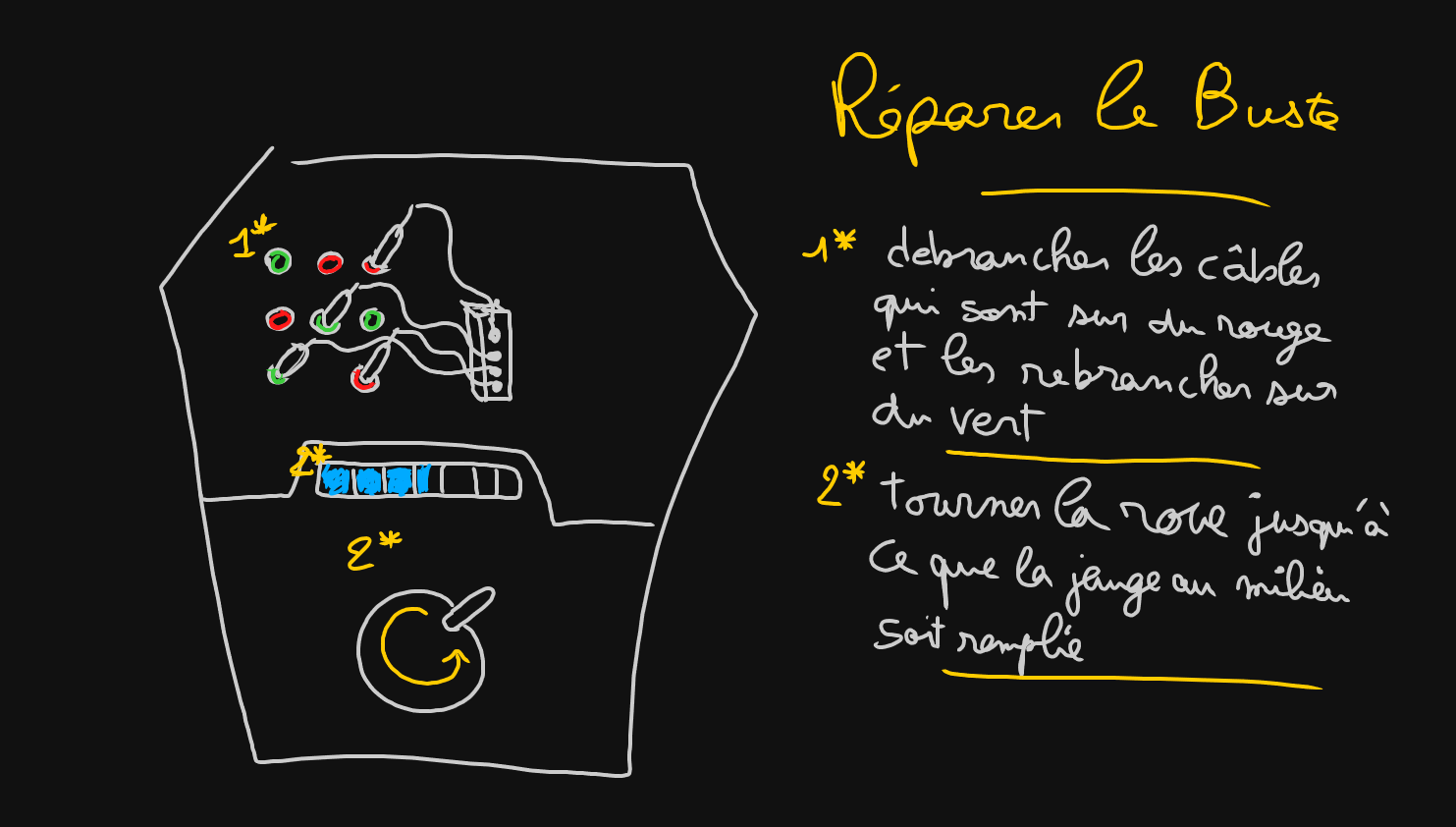
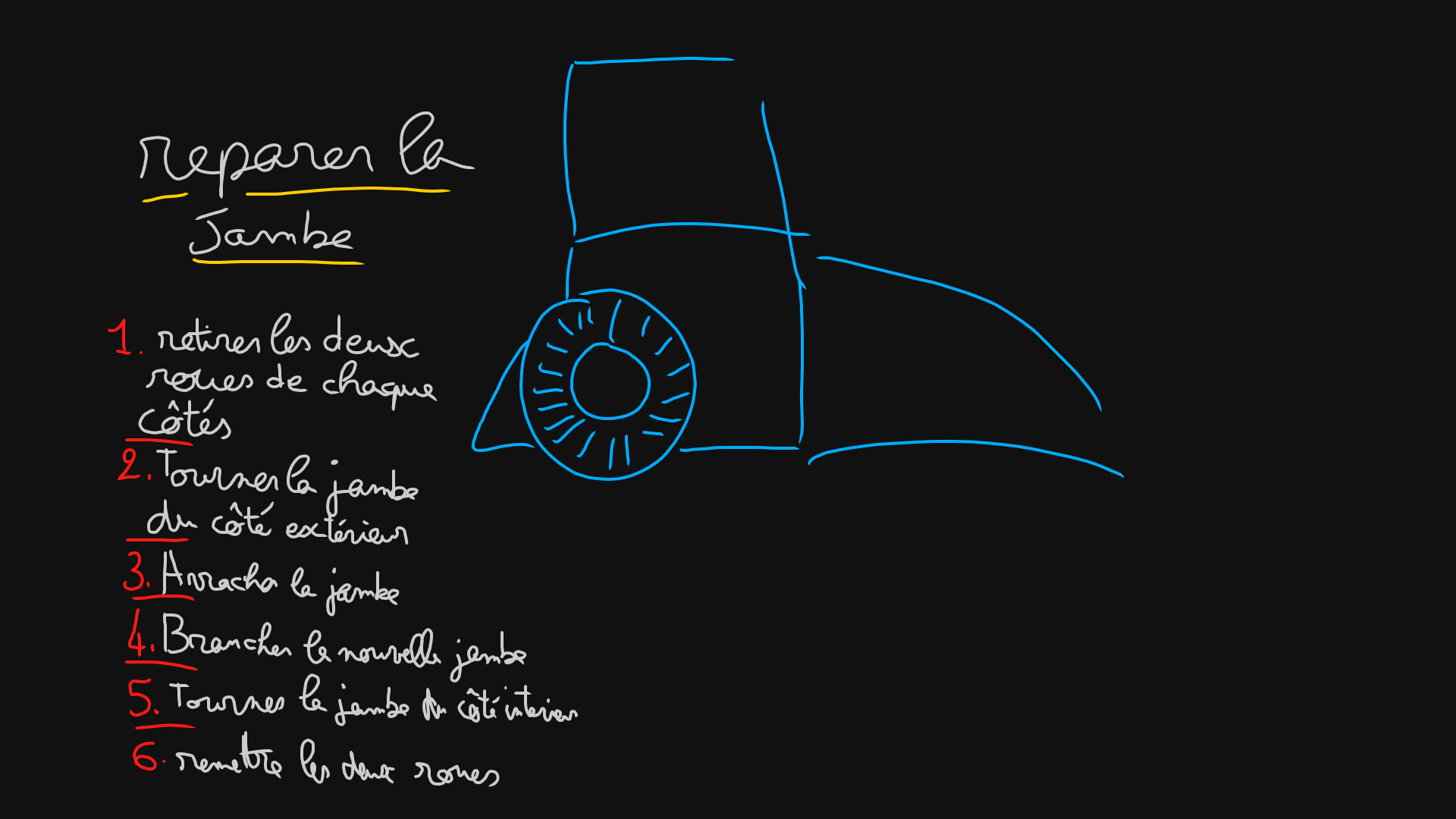
-
Schematization of the Repair of the Robot
Just like with level design, I created schematics for the robot’s repair parts for both artists and programmers, so everyone knew what to work on.
Since we knew we wouldn’t have time to implement everything, I made the ideas broad so the programmers could choose what they were confident they could build.
We ended up with three schematics: one for the head, one for the chest, and one for the wheels/feet.
Head: I suggested mechanics like turning the ears, unclipping the face glass to access the components underneath (eyes or communicator), unscrewing and replacing the eyes. If the robot had damaged eyes, the player would see through cracked glass.
Chest: Since it was larger, I proposed deeper mechanics like unplugging cables to create a puzzle or electrical circuit for the player to solve, rebooting the robot once repaired. There was also a dynamo wheel to turn on the robot, and batteries to replace manually.
Wheel/Feet: Fully manual. Unscrew the small bolts on each side of the robot’s ankles, turn the wheel to remove it, disconnect the cut cables, insert a new wheel, reconnect the cables, and screw everything back in place. Voilà—a repaired wheel.
-
Level Design On Unreal
We split the map into different levels to maximize puzzle variety and creativity. I worked on the Hub, the Lobby (the area outside the ship before entering the first level), and Level 1.
Hub: Very simple. The goal was to let the player see everything without needing to turn their head too much. Since it’s a VR game, we had to consider the physical comfort of players.
Lobby: The first area of the planet the player sees after leaving the ship. I wanted to create a cozy space to explore and learn basic movement mechanics like walking and climbing.
I added a nice view showing both the crashed ship on one side and the entrance to Level 1 on the other.
Level 1: The easiest level in the game, but crucial for making sure players properly use the movement mechanics they just learned in the Lobby. It’s mostly climbing and walking, with a first glimpse into the planet’s lore.



📌 Lessons Learned
- Multitasking on a larger production is much harder than expected, it gets exhausting quickly.
- Doing more research on the technologies involved, like VR, helps make the game more accurate and keeps the scope realistic.
⚡ Quick infos
The project lasted 5 months, was built in Unreal Engine 5, and used Virtual Reality. Sadly, the game isn’t playable.. we had to cancel the project due to the amount of content we had to cut during production.
The team :
- Programmers : Victor Lacombe, Hugo Petit-Villard & Santino Romero
- Designers : Scotty Fermin, Enzo Gourlay, William Ferreira & Myself
- Artists : William Wendling, Marion Puigcerver & George Thomas
- Sound : Noam Loucif
- Producers : Anna Samoilenko & Lionel Bourgeois